By now you already know that ensuring the quality of a software product is essential in delivering a great overall user experience.
One of the methods to ensure good software quality is through black box testing.
In this article, I’ll take an in-depth look at what black box testing is, how it works as well as its advantages and limitations.
Not just that but I’ll also address best practices for successful implementation to help you with your software QA efforts.
Table of Contents
Black Box Testing: What’s it All About?
Before delving into the specifics of black box testing, let’s briefly define it and its importance in software development.
What is black box testing?
Black box testing is a method of software testing that focuses on evaluating the functionality of your application without access to its internal structure or workings.
Black box testing is a bit like trying to figure out how a magic trick works just by watching it, without knowing the secret behind it.
For a software or an app, this means testing it as an end user would, without knowing the details of how the software was built or how it works internally.
You only care about whether it works properly from the user’s perspective. Does it do what it’s supposed to do when we press buttons, enter text and so on?
For example, let’s say you have a simple calculator app. Using a black box testing technique, you would just enter some numbers, hit the “add” button, and check if the result is correct.
You wouldn’t care how the calculator processes the numbers internally, only if the answer it gives is right.
Why is black box testing important?
Software products must perform optimally and meet specific requirements set by clients or end-users before they can be deemed fit-for-purpose.
When implemented appropriately, black-box testing ensures that such needs are met.
Imagine if you bought a toy car that’s supposed to move when you wind it up, but it doesn’t move.
You don’t care about what gears and mechanisms inside the toy car are causing it not to move, you just want it to work as promised.
This is why black box testing is important as it checks that software works properly from a user’s perspective doing what it promises to do.
Black-box versus white-box testing
While black box and white box tests are both useful during software development; there’s one key difference between them. Access to application source code and the inner workings of your application under test.
Developers have access to the design, architecture and code used when conducting White-Box tests. This allows them to test each unit of code separately while knowing exactly how functions fit together.
However, Black-Box testers don’t know anything about such details and they only evaluate application functionality from an end-user perspective.
Black box testing is like watching a magic trick and trying to see if it works without knowing the secret.
White box testing, on the other hand, is like being the magician’s assistant, who knows exactly how the trick is done.
In terms of software, white-box testing means the testers know how the software is built.
They can see all the internal parts and processes. For instance, with the calculator app, white-box testers would check how the “add” function processes the numbers to get the result.
They wouldn’t just check if the result is right, but also if the software is handling the numbers correctly internally.
White box testing requires a different skillset such as knowing code and this will give you an opportunity really get deep.
Fundamentals of Black Box Testing
In order to understand how black box testing works,it’s necessary to aware of some fundamentals:
Explanation
As already mentioned above,a black box test is conducted without knowing how the inside programming architecture or source code behaviour works. You just expect it to work based on inputs from specifications.
Principles
The principles of black box testing include inputs, expected outputs, test cases, and the application being tested.
Types of software systems that can benefit from black box testing
Black-box testing is well-suited for different types of software systems such as web applications, mobile apps, enterprise software solutions amongst others. In fact, anything that has any kind of functionality can be tested using some form of black box techniques.
Key Techniques in Black Box Testing
Successful implementation of black box testing methodologies requires specific software testing techniques designed to ensure all aspects of an application are appropriately evaluated. These include:
Equivalence Partitioning
This technique involves segmenting input data into different categories that produce similar outcomes; thereafter, you generate a single test case representing each category.
For instance when users enter age on their profile page; Testers may divide the range between 0 and 120 into specific intervals:
- Test case 1 | Age = 0 to 17
- Test case 2 | Age =18 to 64
- Test case 3 | Age >65
Boundary Value Analysis
In Boundary value analysis,basic limits or boundaries get tested to determine how they affect an application’s functions.
To clarify this point, if API allows registration for users within ages:
- Minimum age 18
Tester would examine switching from values greater than or equal to the lower limit (age-1) age error will be generated) as well as values lesser than the bottom threshold (age-3).
Lower Bound : Lower Bound Error
Upper Bound : Upper Bound Error
Where:
Lower bound: (Age-1) Upper bound: (Age+1)
State Transition Testing
For example, assume a login condition for a web application with various states:
- Base State
- Login Page Displayed
- Login Details Entered and Submit Allowance
- User Successfully Logs In
Note: The tester will evaluate the transition among these states to ensure they work properly.
Decision Table Testing
This technique focuses on app features that trigger different actions, based on test case inputs.
- For instance, A payment system with various options:
Credit Card - Bank Transfer
- Paypal
Note: The tester can define decision tables with column-heading for each input parameter and develop rules and criteria for checking if the product accepts or declines each of these payment methods.
Advantages of Black Box Testing
Now that we have a good understanding of what black box testing involves and how it works, let’s look at some of its advantages.
Tester independence
Testers working on black box testing techniques independently evaluate applications without any bias towards their structure or development approach.
Reduced bias
Testers are focused solely on evaluating functionality from an end-user perspective without worrying about low level detail such as programming or architecture details.
Simulating real user scenarios
Black box testing is based around specifications testing. As a result, this technique allows testing real life end user scenarios..
Identifying missing functionality
Deficiencies uncovered during this testing phase helps developers add new feature suggestions suggested by end-users before deployment. System Integration and System Testing are a great way to uncover many issues.
Limitations of Black Box Testing
As effective as black box testing can be when used properly, there are certain limitations to consider:
Incomplete coverage
Probability exists where testers may miss certain particular bugs since they only carry out tests based mainly on application behaviour rather than underlying code implementation logic.
Limited insight into internal workings
Test teams have no access whatsoever to internal architecture knowledge hence troubleshooting difficult issues in that aspect might demand digging deep into codes rather than reports.
Difficulty in identifying hidden defects
Since most of the testing is based on behaviour, certain bugs that cause application crashes when reaching some specific doses may go undiscovered.
Best Practices for Black Box Testing
To ensure successful implementation of black box techniques, software testing teams should follow best practices throughout the entire process. Let’s take a look.
Developing comprehensive test cases
Comprehensive test cases focusing on functional requirements across all features no matter how minor the feature seems would ensure maximum coverage and results. An additional step would be to create an RTM.
Prioritising test scenarios using a Risk Based Approach (RBT)
Prioritising high risk or mission-critical functionalities ensures major problems are caught early in the development cycle, reducing later fixes that could be costly to deploy.
Collaborating with development teams
Working hand-in-hand with developers rather than being entirely separated helps in efficient reporting and troubleshooting as testers involve themselves into what might have caused an error before writing feedback reports, this also improves quick resolution of issues arising from initial tests.
Continuous testing and feedback
Testing should be continuous throughout development to ensure required quality goals are constantly practised while providing constant feedback.
Frequently asked questions (FAQs)
Why is it called black box testing?
The term “black box” is used because the software being tested is like a “black box” to the tester. Just like a literal black box, where you can’t see what’s inside, the tester doesn’t know the internal workings of the software. They don’t have visibility into how the software processes input to produce output.
Where did the name Black Box Testing originate from?
The term “black box” testing originated from the field of systems engineering and electronics, where a “black box” is used to describe a piece of equipment or system that functions, but whose working mechanisms are not understood or available.
In the 1940s, during World War II, British engineers used the term “black box” when working with radar technology. They would work on pieces of equipment or systems without fully understanding their internal workings. These components were often housed in physical, non-transparent or “black” boxes, which is likely where the term comes from.
This idea was later adopted into the field of software testing to describe a method of testing where the internal structure/ design/ implementation of the item being tested is unknown to the tester. The tester is only aware of the inputs and what output is expected, without having any knowledge about how the software or system gets from that input to the output.
Thus, the term “black box” in “black box testing” has its roots in early systems engineering, but now is broadly used in software testing.
Does black box testing have any other names?
Yes it has a few, these are;
- Behavioural Testing: This name comes from the fact that black box testing is all about checking the behaviour of the software – does it behave as expected when given certain inputs?
- Opaque Testing: Opaque means “not able to be seen through; not transparent,” which aligns with the concept of black box testing. The tester cannot see the internal workings of the software.
- Closed Box Testing: This name emphasises that the internal workings of the software being tested are closed off to the tester, much like a box that’s been sealed shut.
- Input/Output Testing: This name is pretty self-explanatory – you’re testing the outputs that result from given inputs, without knowing or caring about what happens in between.
- Specification-Based Testing: This name comes from the fact that the tester is working from the specifications of what the software is supposed to do, without any knowledge of how it does it.
Each of these names emphasises a different aspect of black box testing, but they all refer to the same basic concept: testing software from the outside, without knowledge of its inner workings.
Which testing levels does Black Box Testing fit?
- Integration Testing: Integration testing is the phase in which individual units are combined and tested as a group. In this level, black box testing can be used to verify the interactions between different parts of a system. For example, how one function of a software application interacts with another.
- System Testing: At the system level, your complete system is tested as per the requirements. Black box testing is widely used at this stage to verify the system’s functionality, performance, reliability and security, among other aspects from the end user’s point of view.
- Acceptance Testing: This is the final level of testing before the software product goes live or gets delivered to the customer. Black box testing methods are used during this phase to validate whether the entire application meets the specified requirements from an end-user’s perspective. This will include User Acceptance Testing (UAT), where actual software users test the software to see if it can handle required tasks in real-world scenarios according to specifications. The focus is on proving your “business as usual” workflows.
While black box testing can technically be used at any level, it’s not usually used for unit testing. This is because unit testing is generally white box in nature and requires understanding of the code’s internal structure, which is not the focus of black box testing.
Conclusion
If you are a functional tester who wants to validate business or functional requirements, Black box testing is essential to the success of your software product.
When implemented appropriately, this technique can ensure requirements are met and functionality properly evaluated prior to release.
While limitations exist, they shouldn’t discourage testers from using black box testing techniques as fixing uncovered deficiencies during this practice significantly reduces post-production fixes which ultimately might save costs
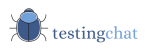
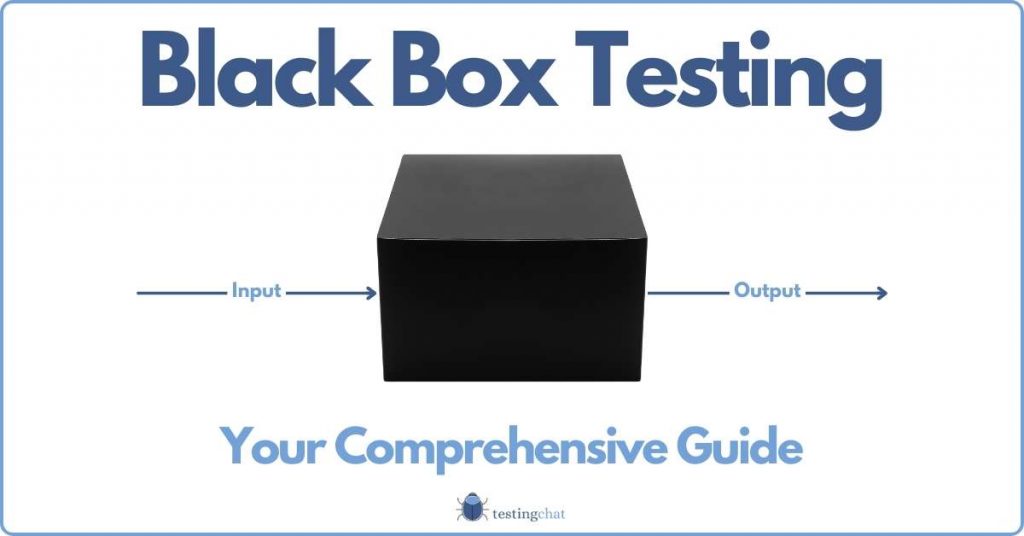
![non functional requirements checklist [featured image]](https://www.testingchat.com/wp-content/uploads/2023/03/non-functional-requirements-checklist-featured-image-1024x536.jpg)
![testing types for software testing [featured image]](https://www.testingchat.com/wp-content/uploads/2023/05/testing-types-software-testing-featured-image-1024x536.jpg)
![Compatibility Testing [featured image]](https://www.testingchat.com/wp-content/uploads/2023/05/compatibility-testing-featured-image-1024x536.jpg)
