Functional testing has been around for decades.
As technology advances and businesses continue to rely heavily on software applications for everyday tasks, functional testing has stapled itself as a critical aspect of the software development process.
If you’re involved in software testing, you’ll at some point be involved with some kind of functional based validation.
In this article, I dive into everything you need to know about functional testing which includes definitions, advantages, disadvantages and best practices.
It’s quite a detailed guide.
Table of Contents
Why is Software Testing Important?
We rely on software to run our lives.
From mobile apps and web solutions to industrial control systems, banks, hotels and even vending machines, software governs a lot of what we see and do.
As day-to-day life becomes increasingly connected, the quality of software has never been more important.
Testing is a critical step in ensuring that the software we use works as intended.
It checks that everything functions properly, that data is stored correctly and securely and ensures that the application delivers the experience expected by its users.
Functional testing forms one of the pillars of software testing.
Functional Testing Explained
In simple terms;
Functional Testing is a type of testing used to check whether a program or system operates as expected based on its specifications.
The goal of functional testing is to assess each feature or function based on predefined scenarios, such as login form submissions and button clicks.
This helps verify if all requirements are met from the start-to-end workflow perspective.
Now let’s dive into some easy-to-understand examples:
Examples of Functional Tests
Example 1: Login Functionality
One common feature of many software applications is the login page. To test the login functionality, a tester would need to:
- Input valid credentials
- Verify if they are logged in successfully
This simple test case ensures that users can access the application using their credentials.
Example 2: Online Shopping Cart Functionality
Let’s say you’re testing an e-commerce website and want to ensure that all shopping cart functions work as expected. Here are some tests you could conduct:
- Adding an item to cart
- Input a product details (name, number, colour)
- Check if it is added to your cart
- Removing an item from cart
- Select “remove” option by hovering over item added to cart
- Verify if it’s removed from your cart
These tests ensure that users can add and remove items from their shopping carts without any issues.
Example 3: Currency Converter Functionality
If you were testing a currency converter on a financial website, you might run these tests:
- Inputting Valid Currency Input
- Enter valid currency value in input field (e.g., $10 USD)
- Verify conversion value reflects correct amount (e.g., €8.80 EUR)
- Invalid Currency Input
- Enter invalid or unaccepted currency value (e.g., £500 GBP)
- Confirm error message prompts up
These tests help ensure that the currency converter accurately converts money and handles invalid input correctly.
Functional testing is an essential part of ensuring the quality of an application.
By conducting these types of tests, you can have confidence in your software’s functionality and user experience.
Benefits of Functional Testing
Functional testing can help teams deliver high-quality projects on-time, every time.
By running modular tests using test design techniques like negative/path/boundary-value analysis tests we can ensure a higher level of quality in the final product.
It also means that less functional issues when testing enters the User Acceptance Testing phase.
You’d be surprised how many times a functional issue creeps into UAT when not tested properly.
Below are some other key benefits of functional testing:
- Reduces Costs: issues identified early in development lifecycle are less expensive than when discovered during user acceptance stage
- Shorten delivery time: bugs identified earlier in development timelines can easily be fixed before becoming complicated thus reducing delays.
- Increases customer satisfaction: when applications are tested extensively, you mitigate chances for major errors. Major defects can cause confidence issues with your end user which is NOT what you want.
- Improves efficiency: Testing methods used can catch issues missed during initial design or development stages
Types of Functional Testing
Here are some must-know types of functional testing that help identify issues and drive quality.
1. Unit Testing
Unit tests verify a component. The smallest piece of code that can be tested.
These components range from functions, classes, modules, packages or self-contained pieces of code which constitute an application.
Definition and Purpose
To ensure that the individual functions/methods/code segments work as designed/as expected under several scenarios.
Example of unit testing
An example of a unit test would be to ensure a function accurately returns an expected output when given particular inputs.
2. Integration Testing
Integration tests verify the interactions between two or more units/components when combined into larger parts like subsystem units.
We’re still looking at code at this stage and/or very low level items here.
Definition and Purpose
To validate that the product is composed of its various subsystems as intended with their individual components performing as expected while together forming systems/subsystems.
Example of integration testing
An example integration test objective will involve testing how APIs interact with central databases, validation markup languages (XML) etc.
3. System Testing
System tests verify the final product is as PROD like as possible.
This will include all functionalities being available to test end to end as well as the environment and the platform it is hosted on.
Definition and Purpose
To check whether functionality operates smoothly across diverse multi-level components built by different developers across multiple systems/operating environments/hardware combinations.
Example of system testing
A system level test might be used to validate if all log-in fields work correctly in United States locales.
4. Regression Testing
Regression testing is carried out when modifications or changes are made to the System Under Test or during updates or software maintenance activities to ensure previously working functionalities were not broken due to newly introduced changes.
Definition and purpose
The main goal of regression testing is checking if newly added code caused errors in existing functionality which was working fine before those changes were introduced.
Example of regression testing
Suppose we develop a mobile app that lets users sign in using their Facebook credentials successfully.
We then introduce new features like connecting your Google account for user authentication while keeping the Facebook login feature intact.
We would run regression tests to make sure both functionalities continue working without any issues even after introducing new code additions.
If the Facebook login credentials work as expected then this is a pass from a regression testing perspective. If this fails then the regression test fails.
These types of tests are ideal for various build cycles.
5. User Acceptance Testing (UAT)
User acceptance tests verify how the product meets end-users’ requirements.
Definition and Purpose
To ensure that a customer’s needs are met and allow them to validate whether or not the software is ready for deployment.
Example of UAT
During a web-based application UAT, focus could be on validating visual layout or tooltips on certain objects etc.
Functional Testing Process
Here’s the standard process for functional testing:
Requirement Analysis
Recognise who your target audience is and their various use cases for better feature analysis.
Identify scenarios/test conditions for proper code development.
Understanding project requirements
- What features need to work in which ways?
- Who exactly should this all matter to?
- How specifically might they rely on those features?
Identifying functional test cases
Functional teams should break down functionalities into multiple components to easily create clear test scripts.
Use a RTM where possible to ensure you have complete test case coverage.
Test Planning
This involves creating a document illustrating detailed plans about plan objectives, scope, schedule and deliverables.
This should be captured in a Test Strategy at this stage.
Creating A Test Plan Document
Elements of an effective plan document include:
- Project Details: Production Release Numbers / Date | Roles & Responsibilities | Entry/Exit Criteria etc
- Objective: Brief summary providing clear understanding about goals tied with this release.
- Scope: Information related to what gets included in each release along with definition of the workflow.
- Schedule & Phase Deliverables: Dates outlining design phases/testing phases/review meetings etc
Test Case Design
Develop clear concise test cases before starting any kind of testing.
In fact, these should be approved as part of your process and insist that they are signed off. This will save you some serious headache later.
Writing Test Cases and Scenarios
Writing a well-defined cover document can be helpful for testers. It is also very important to develop scenarios covering each feature functionality.
If you can get hold of any process flows or functional requirements documentation then this is a good place to start.
Test Data Preparation
You should be thinking about data preparation during the test planning stage when you write your Test Strategy.
However, when you come to write your test cases, that’s where you’ll really need to think about the state of data and how it needs to be setup.
Test Environment Setup
Your testing environment should match the real-world use case for accurate results. Performance wise, test environments are never the same hardware as PROD.
However, ensure that the application functionality and integration mechanisms are a replica of the final end system.
After all, thats what we’re trying to mimic testing right?
Configuring Hardware And Software
Set up software testing environment mimicking potential real-time usage situations for quality testing.
Installing Necessary Tools
Having the right tools in place is key to successful testing, analysing exceptions and identifying workflows that may be holding back progress.
Test Execution
When it comes to functional testing, a crucial stage of the process is test execution.
This is where we run our test cases and identify any defects that may be present.
Running test cases
To execute our test cases effectively, we need to make sure we have a clear understanding of the expected behaviour of the software under test.
This means reviewing requirements and ensuring that we have all necessary inputs and data ready for our tests.
Once we’re prepared, we can begin running our test cases one by one.
With each run, we should be validating both positive and negative scenarios to ensure that the software functions correctly in all situations.
Logging Defects
During test execution, it’s likely that defects will be found.
As soon as they are discovered, they should be logged into a defect tracking system with enough detail for developers to understand and reproduce the problem easily.
Some of the key details that should be included when logging defects include:
- Steps taken to reproduce issue
- Expected result vs actual result
- Version number or build number where issue occurred
- Any relevant log files or screenshots
By keeping track of these important details as part of our functional testing process, we can help ensure quick resolution of any issues found during testing.
Read our detailed guide on how to raise a bug.
Test Reporting and Closure
Re-test every item with issues after taking corrective actions.
Analysing test results
These results will help determine whether or not code fixes/patches can pass acceptance standards and/then undergo being pushed into production
Creating a test summary report
The final test document must include:
- A summary recap of all previously documented test objectives and report on areas where improvements could be made.
- A checklist including what productivity tools/testing protocols were used in each cycle
- Documentation showcasing the newest version release at project close-out
Functional Testing Techniques
There are a several specialised software testing techniques associated with functional testing:
1. Black Box Testing
Black Box Testing
The Black box testing (BBT) technique is used to verify external behaviour without peering inside the internal structures or workings of the application under test.
The aim here is to verify if the user input prompts expected output with respect to functionality requirements.
For instance:
Suppose you are designing an e-commerce website like Amazon;
- You create a web portal that allows users to search items
- You integrate browsing functionalities linked with product filters
- Finally, you provide payment gateway and checkout page
Black Box Test Example
During black box test execution of this application:
- Search Functionality
- Testers feed random data (assume a book title) into search fields
- Then they check if fetching results aligns with their query input parameters
- Browse Functionality
- Testers verify whether links from multiple pages on different parts of websites align well
- They cross-check footers and sections for broken links
- Payment Functionality – Checkout
- Testers simulate payments without making actual transactions using dummy credit cards.
- Verify order summary displays correct amounts based on taxes.
Advantages of Black Box Testing
- Emphasises on customer perspective: With BBT, testers focus on making sure the application meets user requirements and delivers a good user experience.
- Encourages independent testing: Testers can perform black box testing without prior knowledge of coding or application internal structures, thus allowing independent testing teams who do not have to rely on developers.
- Increases test coverage: BBT helps maximise code coverage as it examines individual components with different combinations of inputs resulting in identifying scenarios that are difficult to reveal otherwise.
- Improves product quality: By performing thorough testing using BBT technique, testers can help improve the overall quality and reliability of the product by discovering bugs and defects early in the development lifecycle.
Limitations of Black Box Testing
- Lack of visibility into internal workings: one major limitation of black box testing is a lack of insight into how the system works internally since testers only understand external behaviour which may prevent them from figuring out exactly why an issue occurred.
- Incomplete Test Coverage: Another common limitation is that Black-box testing attempts to simulate end-user workflow across all functionalities but some edge cases or scenarios may not be ticked off to cover maximum code coverage.
- Time-consuming process: Due to its emphasis on exhaustive functionality validation, Black-box can become time-intensive and costly.
Black box functional testing is an excellent way to assess external software aspects from the customer’s perspective.
Test effectiveness can be maximised through carefully drafted use-cases that consider validation and systemization across datasets, keeping in mind the limitations for effective ROI in manual testing processes.
Refining test design strategy requires skills & expertise needed for edge scenarios/cases.
These scenarios could be better accomplished with alternate techniques such as white box where developers collaborate or testing harnesses (for automation) to meet deadlines without compromising code quality or asset.
2. White Box Testing
Unlike Black Box tests, white box tests focus on internal code structure ‘under the hood’ logic used by testing engineers.
Definition And Principles
A conceptual emulation whereby functional test team members dive deeper into programming structures and optimally test its mapping between code/design interfaces.
Advantages
Useful in CI (continuous integration) due to extensive identification of regressions, faster issue fixing iterations involving multi-developer collaboration etc.
Limitations
Could be time-consuming especially with larger program codes. Limited usability when it comes to end-user scenarios.
3. Grey Box Testing: When I’m Not Quite Sure
Sometimes, when I approach a new piece of software to test, I’m not entirely sure where everything is or how it’s supposed to work.
In those situations, I turn to grey box testing.
It’s like the best of both worlds. You get some benefits from black-box testing (where you don’t know anything about the code), and some benefits from white-box testing (where you know it intimately).
Let me tell you a little bit about what grey box testing is.
Definition and Principles
Grey box testing is sort of in-between black and white box testing. You have some information about the inner workings of the system, but not all of it. With grey box testing:
- You have access to documentation, user manuals or even basic knowledge about the technology stack being used.
- You can see inside pieces of code that are relevant for your tests.
- You may know how data flows between components and modules.
The goal is to use that limited knowledge to create better test cases than you could with black-box tests alone.
This is one of the reasons why I think its always good to know how to code as a tester.
Advantages
There are several advantages to using grey-box tests beyond those typical in black-box or even white-box tests:
Catching issues earlier: By understanding some of how the code works internally, testers can catch issues related directly in areas where things connect rather than just via their interface.
Example: If we can understand how a back-end API endpoint works – without needing access to all backend rest endpoints – we will be able to build better defined boundary tests for our front end development dependency on said backend.
Being more strategic in which parts are tested: If a tester knows which part causes more issues, they can focus on them first instead of trying everything haphazardly.
Example: We only need certain data elements from an external dataset.
Understanding exactly how our system interacts with each individual data element allows us write more specific scenario tests and focus on the correct problem areas.
Creating more efficient and targeted tests: Grey-box testing helps create more targeted, efficient test cases because testers have a better understanding of what’s happening under the hood. They can then evaluate which ones to use, saving time.
Example: In order to find a simple bug in an e-commerce site checkout flow (due to an API miscommunication) we don’t need to put in multiple valid credit cards numbers by hand for an extended period of time. We may instead limit our testing scope to inject said external API endpoint response data directly into our custom code.
Limitations
As useful as grey-box testing can be, it is not without its limitations:
Potential bias: Having some knowledge of how something works internally may lead testers astray. It is important to remain objective throughout the testing process.
Example: Assuming that certain pieces are less sensitive than others due to their perceived simplicity – thus subjecting it with inadequate tests – could lead problematic false negatives.
Limited visibility: Grey box testing only provides limited insight into how systems work from an architectural perspective. There will still be invisible aspects testers cannot visualise and therefore assumptions made need to be validated accordingly.
Example: Grey box testing can only give us limited insight into how the software operates from an architectural perspective. This means we might be able to see inside some parts of the code, but not all of it. There are still higher-level functions affecting outcomes beyond what we directly test. It’s important to keep this in mind when developing test cases and making assumptions based on our knowledge.
Grey box testing is a great tool for testers who want a more nuanced understanding of how the software they’re working with operates. By combining elements of black and white box classes of testing, grey box tests allow users a flexible way to examine particular features or parameters without compromising overall objectivity or accuracy.
Functional Testing Tools
Let me tell you about a time I learned the importance of using functional testing tools.
I once worked on a project where we didn’t have any kind of rigid functional testing in place.
This was like waaaaaay back in the day.
We’d finished developing the product and it seemed to be ready for launch.
However, on the day of launch our website crashed within minutes of going live!
As you can imagine, nobody was happy and were all scrambling to figure out what went wrong.
It turned out that there were several issues with the product that we missed because we didn’t have the correct functional testing coverage in place.
We had to pull the website down and spend days fixing problems that could have easily been avoided.
Don’t repeat my mistake and try to use functional testing tools where possible.
Manual Testing Tools
Manual testing tools require testers to manually test a software application’s functionality by performing various test cases. These tests can include:
- Unit Testing: Tests small units or components of an application.
- Integration Testing: Tests how different units or modules work together.
- System Testing: Tests how well the entire system meets requirements.
- Acceptance Testing: Determines if the application is ready for release.
Examples of manual testing tools include:
- TestRail
- Zephyr Scale
- HP ALM QC
Automated Testing Tools
Automated testing tools are used to automate repetitive test cases. This helps save time and effort when running regression tests or testing complex interactions between different parts of an application. Examples of automated testing tools include:
- Selenium WebDriver
- Appium
- TestComplete
Choosing The Right Tool
When choosing a functional testing tool here are some factors you should consider:
- Budget – Consider how much you’re willing to spend on a tool.
- Skills – Consider your team’s skills and expertise using certain types of tools.
- Project size – Larger projects may require more advanced tools.
- Scalability – Make sure your chosen tool can handle future growth.
Here’s a comparison table of popular testing tools:
| Tool | Type | Skills Required | Price |
| TestRail | Manual | Beginner Level | $25/month |
| Zephyr Scale | Manual | Advanced Level | $2,500/year |
| HP ALM QC | Manual | Advanced Level | Custom Quote |
| Selenium | Automated | Beginner Level | $1,000/year |
| Appium | Automated | Intermediate Level | $199/month |
| TestComplete | Automated | Advanced Level | Custom Quote |
I don’t like quoting prices because these can change (and I also need to keep updating the prices), but the above will give you an idea.
Note: Please conduct your own due diligence when reearching prices..
There are many functional testing tools available, both manual and automated.
When choosing the right tool for your project, consider factors like budget, skills needed and scalability.
Remember, the right tool can save you time and headaches down the road!
Best Practices For Functional Testing
Here are some best practices to consider when conducting functional tests;
Prioritise test cases
It’s important to prioritise which tests will be run first. Ideally the highest business value or those that have resulted in failures previously that need further investigation.
Reuse test cases and data
Incorporate metrics and checklists that can help in avoiding duplication of effort in terms of man-hours spent while ensuring repetitive tests are covered across different stages of testing.
Maintain traceability
Scope creep can happen easily if requirements aren’t tracked correctly. Traceability matrices should get updated each time a change is made within the project scope.
Review and update test cases regularly
As functionalities evolve, updated scripts have to be maintained alongside existing ones so take care to assign responsibilities beforehand.
Collaborate with developers and stakeholders
Working collectively ensures everyone’s on the same page i.e. from requirements gathering down through conceiving scenarios and reporting on them.
Collaboration leads into improved quality delivered within shorter timelines hence higher testers efficiency.
This is especially true when other will be executing test cases such as the UAT community.
Conclusion
Let’s quickly recap why functional testing is so crucial.
The Importance of Functional Testing
- Helps ensure the software meets the user’s requirements and performs as expected.
- Validates that all functions and features are working correctly and producing accurate results.
- Identifies bugs, performance issues and other critical defects before release.
- Boosts end-user confidence in the software and enhances their overall satisfaction.
Now that we’ve got that covered, here are some key takeaways you should keep in mind:
Key Takeaways
- Functional testing should be prioritised to achieve high-quality software products.
- Different types of functional tests are available (unit, integration etc.) so choosing the right ones is very important.
- Functional testing should also be done regularly throughout the development lifecycle.
Finally, I want to encourage everyone to continue striving for excellence in their functional testing efforts.
As testers, continuous improvement is essential if we want to stay ahead of the game.
Test thoroughly, test often and most importantly – never stop learning.
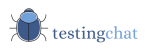
![functional testing [featured image]](https://www.testingchat.com/wp-content/uploads/2023/05/functional-testing-featured-image-1024x536.jpg)
![non functional requirements checklist [featured image]](https://www.testingchat.com/wp-content/uploads/2023/03/non-functional-requirements-checklist-featured-image-1024x536.jpg)
![testing types for software testing [featured image]](https://www.testingchat.com/wp-content/uploads/2023/05/testing-types-software-testing-featured-image-1024x536.jpg)
![Compatibility Testing [featured image]](https://www.testingchat.com/wp-content/uploads/2023/05/compatibility-testing-featured-image-1024x536.jpg)
