As a software testing professional, I’m well aware of how important it is to deliver high quality software.
Software testing is an essential process of assuring that your software meets it’s intended purpose and performs without any errors (or as least as possible).
Your software testing process will be crucial in providing confidence to stakeholders that the system under test is reliable, meets specifications and conforms to requirements.
There’s various types of software testing techniques available today designed to test different aspects of software systems.
So.
In this post, I’ll provide you with a comprehensive guide to software testing types and a “to the point” summary of each.
Table of Contents
A Quick Note
It’s always a good idea to understand as many test types as you can.
Believe me, when you come to writing your test approach, you’ll be in a strong position if you understand which test type to use.
Functional Testing
This type of testing verifies if your software meets its intended purpose as described in functional requirements documents.
The aim of functional testing is to ensure that all specified functions are working correctly with little or any bugs/glitches.
Functional Testing Techniques
There are several techniques for performing functional testing, including:
Unit Testing:
Unit testing is like quality control for individual parts of your code.
It’s a type of functional testing that makes sure a piece of code works correctly before integrating it into the larger application.
So for example, let’s say you have a function that adds two numbers together.
Unit testing ensures that this function works properly by checking it with different pairs of numbers to make sure it’s giving back the right answer every time (e.g., 2+3 = 5, -1+7 = 6).
Doing this not only helps catch issues quickly but also ensures high-quality code overall.
Unit testing falls under a “white box” category since it focuses on code.
System Integration Testing (SIT):
System Integration Testing (SIT) is a type of functional testing that checks if different parts of an application work together correctly.
It’s like making sure multiple pieces of a puzzle fit perfectly to create a complete picture.
An example of system integration testing would be testing the checkout process on an e-commerce website.
Testing this process will typically involve many components For example;
1. User authentication
2. Selecting products
3. Adding them to the cart
4. Entering payment and delivery information
5. Processing the order
6. Sending confirmation emails
and so on.
To ensure everything works well together, system integration tests are run to confirm if all these components integrate seamlessly and function without issues.
Think of SIT testing as the glue to gels all the pieces together.
SIT tests help identify any weak links in the chain so that they can be fixed before releasing for the next phase of testing..
System Testing (ST):
System testing is a type of functional testing that verifies if the entire software system or application is performing as intended.
It’s like a final exam before releasing the product where you’re checking to make sure everything works correctly (as per requirements) in every possible scenario.
An example of system testing would be testing a mobile banking app where users can perform various transactions. For example;
1. Depositing money
2. Transferring funds, or
3. Paying bills using different devices (Android/iOS).
During this type of testing, you’ll need test all sorts of features and functions under different conditions like low battery, low network connectivity, etc., to check if they can catch any issues that could potentially impact the user experience negatively.
Overall, system testing helps ensure that the application meets all requirements and functionalities and is ready for the next phase of testing (UAT).
All functional defects would have been mitigated at this point with a clear plan of action.
User Acceptance Testing (UAT):
User Acceptance Testing (UAT) is the process of allowing end-users to test the software based on their business processes and “business as usual” (BAU) tasks.
UAT also gives the business users an opportunity to provide feedback to ensure the software meets their expectations from an end user perspective.
It’s like giving a trial run to your product with real users to see if they’re satisfied with the result.
An example of UAT would be testing a newly developed medical software that manages patient data in hospitals.
The hospital staff (users) will evaluate functions such as adding new patients, scheduling appointments, checking lab reports and more during UAT.
User’s are expected to follow their workflow and check if the software supports their needs efficiently without any errors or delays.
Based on their feedback, developers can improve features and modify the system before launching the final product to ensure user satisfaction.
In other words, UAT helps identify issues from real-world scenarios that QA testers might miss and facilitates continuous improvement until end-user approval is obtained.
Advantages and Limitations
Functional testing ensures that all functions work correctly as per specifications provided while creating the application or system.
However, one disadvantage is it may not necessarily identify all problems or errors during development since some faults might be discovered later during non-functional or integration testing.
Non-Functional Testing
This type of software testing focuses on non-functional parameters like performance, usability, security, localization compliance with standards etc.
Types Of Non-Functional Testing
There are many types of non-functional tests such as:
- Performance Testing:
Measures how well a system performs in terms of response time and capacity under expected workload and beyond.
- Usability Testing:
Evaluates user experience by identifying areas where customers struggle most when using applications or systems.
- Security Testing:
- Authentication/Authorisation:
Here, security testing ensures only authorised users can access the software or system. The authentication element verifies your user’s identity (for example through usernames and passwords). Authorisation determines what actions an authenticated user can perform (such as read, write, or execute). Testing in this area checks if these mechanisms work as intended and that unauthorised users cannot gain access to sensitive information.
- Access Control/Authorisations:
Access control is another critical component of non-functional security testing. It focuses on controlling access to data or resources based on predefined policies and rules. For example, certain restricted files should only be accessible to specific roles or teams within an organisation. Verification that such policies and controls are in place and working correctly will be key here.
- Viruses and other malware:
Trojans, spyware, worms, and various other types of malware infections will be tested for in the software at this stage. Any malicious code could potentially harm the data stored on a system or steal sensitive information like login credentials.
- Network security:
As it sounds, network security refers to protecting communication channels between systems/devices from unauthorised access. Testing here will evaluate network vulnerabilities from various sources like external attacks. For example, DDOS attacks, internal breaches (like using unauthorised databases), and more which cause data leaks or compromise system performance/efficiency over time.
- Localisation Testing:
Adapts applications to different regional adaptations based on specific local requirements, such as language or cultural sensitivity.
- Compatibility Testing:
Tests the compatibility of an application with various software/hardware configurations.
- Installation Testing:
Tests that the software can be installed, whether quickly or slowly at times, without encountering technical issues.
- Recovery Testing:
Reforms tests that measure how well a program restores functionality following a failure event, power outage etc.
- Compliance Testing:
Tests that assess whether the software meets any legal/regulatory obligations.
Advantages And Limitations
Non-functional testing helps detect issues concerning system performance and usability etc.
On the other hand,“The disadvantage is that it doesn’t give assurance about whether particular software works exactly as intended.”
If you want to know more about the non-functional requirements checklist to ensure your product’s best quality results, check out this handy resource: Non-Functional Requirements Checklist.
System Testing
This type of testing verifies if all components of a software system are integrated correctly and work as per the architecture blueprint.
At this stage, you’ll be ensuring the entire system runs end to end as per the specifications.
Techniques To Perform System Testing
There are several techniques to perform system testing:
- Alpha Testing: In house testing by developers itself
- Beta Testing: Users test beta versions of products prior to launching
- Functional And Non-Functional Testing: Further validation for ensuring correct functioning (as they’re supposed to) regarding performance and usability etc.
Advantages And Limitations
System testing ensures efficient integration among included components. Its main benefit is enhanced end-to-end analysis and communication between development teams.
However, since there are so many parameters involved in this type of analysis, identifying errors consumes time.
Acceptance Testing
Acceptance tests verify if the product meets specified criteria for user acceptance.
Types Of Acceptance Testing
Different types of acceptance tests include:
Alpha Testing
Alpha Testing is a type of acceptance testing where software is tested in-house by internal teams or technical experts before releasing it to end-users.
Think of it like providing an exclusive “sneak peek” to the core team members.
Alpha Testing helps identify issues, defects and other problems that need fixing before the product moves forward in development processes too closely with end-users involved.
For example, a video game company may conduct alpha testing on a new video game title before allowing beta testers to play the game as part of Quality Assurance (QA).
The internal team focuses on critical functionality and its compatibility across different platforms, evaluating all aspects of the product before moving onto further phases.
By doing this type of testing first-hand, internal teams can catch anything unusual confidently without fear of disturbing existing players’ experience adversely; hence maintaining overall quality control standards.
Beta Testing
Beta Testing is another type of acceptance testing where the almost-finished software is tested by potential users to ensure it works correctly before release.
Think of it like having a “soft launch” that allows companies to get real-world feedback and insights into their products.
For example, a social media platform might hold beta testing to test out new user features like live streaming or stories, encouraging early adopters to test and provide valuable feedback.
The purpose here is to understand how well the product performs in the real world, get user feedback on issues they face, receive suggestions for enhancements and make changes accordingly while keeping up with evolving trends.
Beta testing provides essential opportunities for improvement before rolling out their final output while simultaneously maintaining accuracy within fundamental practical aspects of your software development cycle.
User Acceptance Testing (UAT)
User Acceptance Testing (UAT) is one of the final stages of testing which is conducted by “real” end user’s of the product.
The purpose is to ensure the system works as expected and according to business requirements.
UAT is crucial in identifying how easy software is to use, its overall efficiency and effectiveness and any other issues that end-users might experience while using it.
As an example, let’s say that you’re testing a new website or mobile eCommerce app for your organisation.
UAT would involve inviting potential users to test out key features like;
1. Search
2. Checkout flow
3. Payment options
4. Navigation
5. Order processing
6. Inventory management and more.
By doing this type of testing just prior to go live and just after system testing has been completed, you can identify any last minute issues.
This ultimately results in a final product that satisfies user expectations and requirements so everyone involved has a positive experience.
UAT really is about looking at the end user journey and not granular testing of functionality which would be covered in the previous test phases.
Operational Acceptance Testing (OAT)
Operational Acceptance Testing (OAT) ensures that the software works as intended in its operating environment. This type of testing focuses on ensuring that the software behaves correctly under normal operational conditions and can handle various scenarios.
For example, OAT might include testing the performance of an application when it’s being run on hardware with lower specifications than those recommended or verifying whether the software behaves appropriately when there are network disruptions/offlines.
Types of tests performed during OAT might include performance testing to check how the application behaves under varying loads, stress testing simulating a range of environmental factors, and security checks to assess system boundaries.
The primary goal of OAT is to validate that a system is ready for implementation in its operational environment by assuring stakeholders that it will work as required in real-life situations.
In summary, OAT is vital for determining if software delivers peak performance in all situations under which they’re designed.
Identifying crucial problems helps avoid delays/problems while cutting down on costs related to bug fixes after deployment so businesses can focus squarely on innovation with peace of mind.
Contract Acceptance Testing (CAT)
Contract Acceptance Testing (CAT) is an essential testing phase for ensuring that software meets the business specifications, regulatory or legal requirements and contractual obligations.
It’s like a final evaluation of the software with respect to all agreements signed between various parties involved in the process to ensure that everything lines up.
For example, let’s say an insurance company hires a vendor to develop a new claims processing system.
The CAT phase ensures that the system developed by the vendor adheres to agreed-upon specifications and terms of engagement, including milestones, applicable laws/regulations related to data protection, record-keeping, etc.
By analysing each aspect thoroughly before approving it for final deployment, parties can mitigate misunderstandings/disagreements regarding any essential issues within development partnerships.
Regulations Acceptance Testing (RAT)
Regulations Acceptance Testing (RAT) is a type of acceptance testing that verifies whether the software complies with regulatory standards set by the governing bodies.
It ensures that your product or service meets all necessary legal requirements and follows all relevant regulations for your industry functioning accurately and legally.
If you’re developing an online payment gateway, like for managing financial transactions, certain regulations must be followed.
These regulations are specific to financial institutions and deal with aspects like data privacy and encryption policies.
This type of testing is known as Regulations Acceptance Testing (RAT).
This testing phase thoroughly examines your software mechanisms and business operations making sure they meet regulatory standards.
Regression testing:
Regression testing is an acceptance testing method which assures old components when new ones are added.
Compatibility And Regression Test Checks
Compatibility checks test customer hardware/software setups , while regression testing validates when essential components/ procedures are added.
Advantages And Limitations
Acceptance testing demonstrates that a software system satisfies requirements from an end-user perspective. However, its disadvantages are time-consuming testing and vague/unspecified details regarding tests done within the scope of what all acceptance testing should cover.
Specialised Testing Types
Specialised testing employs specialised techniques to test specific types of software systems.
These include
- API/Web Service Testing,
- Mobile Application Testing,
- Object-Oriented Software Testing,
- Grey Box Testing,
- White Box Testing,
- Black Box Testing,
- Concurrency Testing,
- Penetration Testing,
- End-to-End Testing,
- Mutation Testing
- Risk-Based Testing.
Integration and Build Verification Testing
This type of testing involves the checking of the completeness and correctness of various modules/components within a software application.
It is an essential process performed before delivery to assess if all units of the system work together correctly.
Integration Verification Testing (IVT)
Integration Verification Testing (IVT) is a type of testing that ensures that all individual components/modules are integrated properly to make sure they interact effectively with each other.
Often, it facilitates using dummy data in unit testing when actual databases aren’t set up.
Build Verification Testing (BVT)
Build Verification Testing (BVT), also called smoke testing, tests builds/compilations for correct execution functionality .
They aim to test whether new changes made via code transfer/ upgrades/directives generate any new glitches or bugs causing counter-performance inefficiencies.
Both IVT and BVT help identify errors early in the development process, thus saving time and effort spent debugging in later stages.
Exploratory And Comparative Testing
This type of testing is deployed without pre-planned steps or formal specifications in place to test how the application behaves dynamically .
A/B testing: Injecting two different versions and monitoring user response between variants before deciding on internal consistency improvements on the app is vital; this stats-driven process called A/B testing is unique to comparative analysis only .
Conclusion
In conclusion, comprehensive software testing requires using an appropriate combination of various types of software tests.
The best way to ensure quality assurance and improve customer satisfaction depends upon selecting the right tools for comprehensive analysing and validating different aspects of software development taking place among teams .
Knowing your specific needs will help focus your efforts where they’re most needed!
I’ll be honest, I only use a small percentage of these test types. However, it doesn’t hurt to have these in your virtual “back pocket” and know when to use them if required.
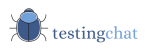
![testing types for software testing [featured image]](https://www.testingchat.com/wp-content/uploads/2023/05/testing-types-software-testing-featured-image-1024x536.jpg)
![non functional requirements checklist [featured image]](https://www.testingchat.com/wp-content/uploads/2023/03/non-functional-requirements-checklist-featured-image-1024x536.jpg)
![Compatibility Testing [featured image]](https://www.testingchat.com/wp-content/uploads/2023/05/compatibility-testing-featured-image-1024x536.jpg)
![functional testing [featured image]](https://www.testingchat.com/wp-content/uploads/2023/05/functional-testing-featured-image-1024x536.jpg)
